Filmmaking is a craft. And like any craft, the tools of the trade also change with the times. So how has a tool as fundamental as a storyboard changed? Well, it’s gone digital but what is a digital storyboard? In this article, we’re going to look at digital storyboards, how they differ from traditional storyboards, and why you might want to opt for them when tackling your next project.
What is a Digital Storyboard Used For
First, let’s define digital storyboard
For decades, the storyboard was done with pencil and paper. It is the first iteration of the eventual movie. There are many options of how to make a storyboard. And there are dozens of storyboard examples to give you some ideas. But clarity is the most important consideration.
Before comparing the digital version to the traditional storyboard, let’s start with a quick definition.
DIGITAL STORYBOARD DEFINITION
What is a digital storyboard in film?
A digital storyboard is a storyboard created using digital software. The image panels themselves can be created with software as well. Or they can be traditional pencil and paper images that are scanned into the software. Digital storyboards are easily shared, edited, and customizable making them a popular tool among modern filmmakers.
What is a Digital Story Board Used for?
- Easily share storyboard with department members
- Customize a storyboard shot to shot
- Quickly make edits to storyboards
Benefits of a Digital Story Board
Digital vs Traditional storyboard
To fully understand the advantages of a digital story board, let's compare it to the traditional technique.
With pen and paper, filmmakers draw or work with a storyboard artist to draw the shots they envision within panels. These panels will often include shot information such as types of camera movement or shot sizes.
Here's a tutorial of how to create a traditional storyboard using pen and paper.
What is a Digital Storyboard • How to Draw a Storyboard
As you can see, the traditional story board allows for the free artistry of the filmmaker or storyboard artist. However, where it can become a bit outdated is its ability to be shared and edited. The only solution would be to make photocopies. But since we live in a digital age, loose sheets of paper have become counterintuitive.
That’s where digital storyboards come into play. A digital storyboard utilizes an artists’ drawings through photographing or scanning hand-drawn artwork or by using digital drawing software.
These drawings are then uploaded into a digital storyboard software such as StudioBinder’s free storyboarding app. Here, the storyboard can be made more organized, shareable, and editable for efficiency and effectiveness.
Related Posts
How to Create a Digital Storyboard
Customize your storyboard
Opting for the digital story board route and using a storyboarding software will allow you to customize your storyboard. This means adding details to every panel that can be incredibly important for a shot.
Using StudioBinder’s storyboarding app, you can upload your artwork into panels. Then, you can add and customize various shot details to your artwork such as shot sizes, camera movement, lens types, and more.
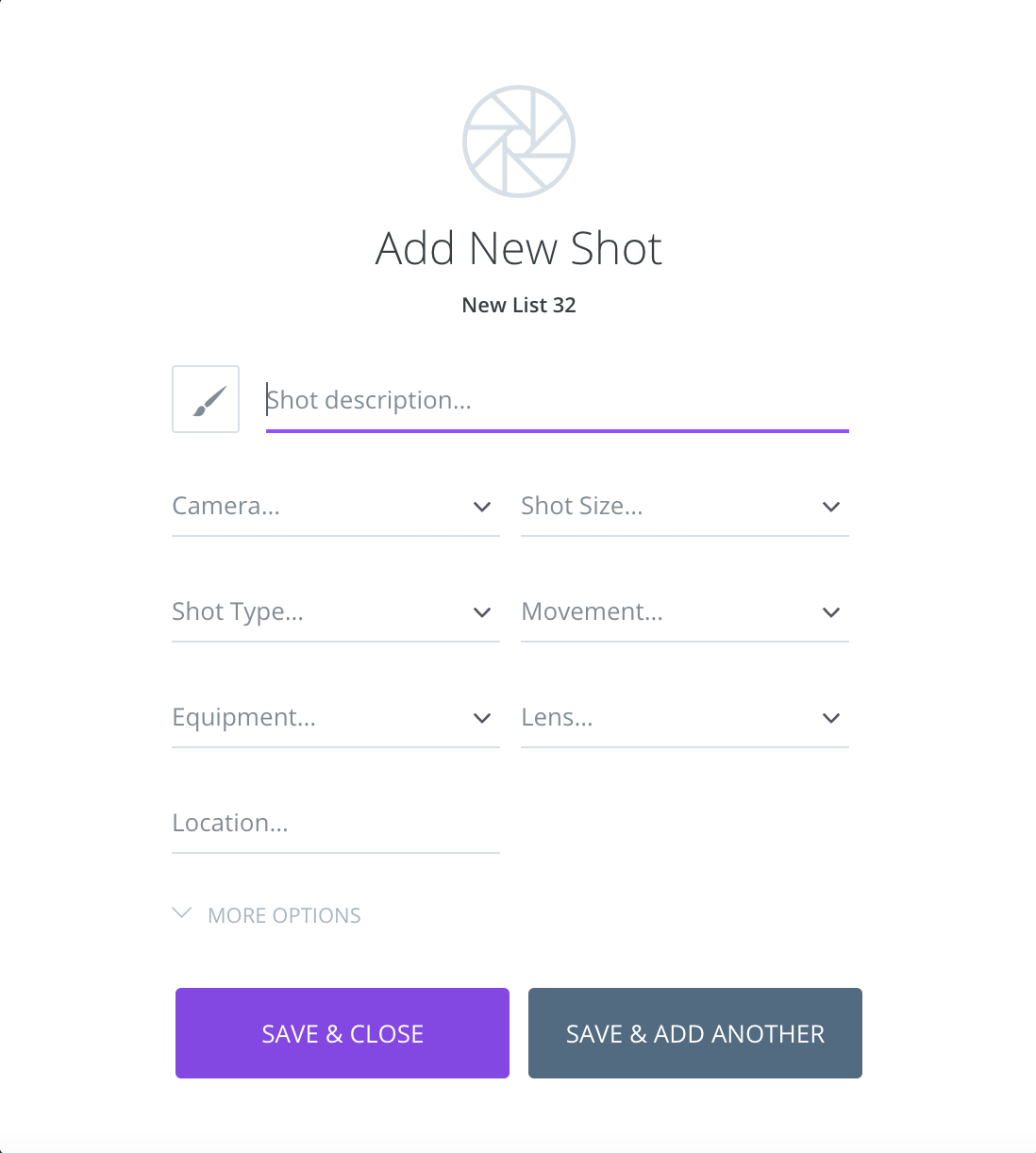
StudioBinder Digital Storyboard Software
Some of these details can be added through the artwork. Using storyboard arrows to indicate camera movement in the panels, for example. But not all the details you envision for each shot can be worked into the artwork.
A digital story board solves this problem in an organized way.
Digital Storyboard Software
Share your digital storyboard
Unlike traditional storyboards, changes made to a digital story board in StudioBinder can be shared in real time. This means changes to a shot’s composition, equipment needed, or shot type can be immediately seen by other team members viewing the storyboard online.
Check out this video to see the full function of a digital story board and how it can be shared once finished or edited.
StudioBinder • Free digital storyboard software
Being able to share your story board to team members without printing numerous copies of a storyboard that may also change is a game-changer. We utilized StudioBinder’s storyboarding app to put together an example of a digital storyboard.
For your next project, definitely consider utilizing a digital storyboard to maximize the value of your storyboard. You can still retain all the advantages of a traditional hand-drawn storyboard, but with more functionality.
Related Posts
UP NEXT
How to Make a Storyboard for Film
Once you’ve decided to utilize a digital storyboard, you may be wondering the steps to creating it. Check out our next article for a full guide on creating a storyboard for a film.
Up Next: Make a Storyboard →
Showcase your vision with elegant shot lists and storyboards.
Create robust and customizable shot lists. Upload images to make storyboards and slideshows.
